Microsoft Access message – this document was previously formatted
A co-worker was just switched over to a Citrix user and I needed to make a few changes to our procedures with use of a shared Access database. To start, I do not work in IT, but I was the one that created a custom database for the firm to track paper files for our client work. Most of us are still on the typical setup for domain login on a dedicated workstation for each person. We also have mapped drives to various folders on the servers and I placed the database on one of those shares. We all get to the database via the mapped drive letter and inside the database it links to a separate database for the data also via a mapped drive.
If I knew that we would all be eventually switching to Citrix, I could just as easily mapped the linked tables to a full UNC path but that would require some changes for some people and not the rest. So, I opted to just cause a mapping to be created for this one user when he opens the database (I use a Windows batch file to manage that process so I just added a quick Net Use in the flow). This is only temporary while I wait until our whole department converts to Citrix.

Setting up access to the database was not an issue, just annoying because the new policy for IT is they will no longer use mapped drives due to security concerns. The issue only arouse when this one user wanted to print box inventory reports and a warning would pop up each time letting him know that the assigned printer was not available and if he would rather use his default printer. This was an issue caused by me when I setup the database report. I choose the option to use a specific printer because every user had their own personal default printer and I thought it would create issues with consistent reports. This was ok when we all used the same printer and connection setup. But when he was converted to Citrix, the path to the same printer was different and thus caused the popup message to appear.
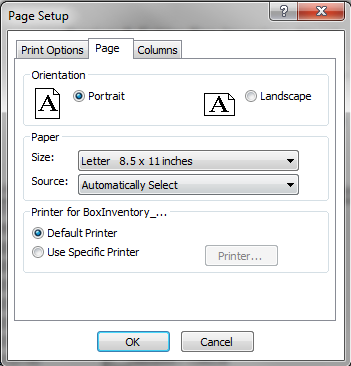
The fix was simple (hindsight at time of this writing), as I just needed to change the printer settings in “Page Setup” to choose the “Default Printer”. The setting must be changed when in “Design View” of the report so that the setting can be saved with the report.
The fix was supposed to be simple, but nothing ever seems to work smoothly for me. When we tried to edit the report, Access kept complaining that we did not have exclusive access to the database. This was weird, because I swore that all users were out of the database. We checked the .LDB file (which you can open in a text editor to see who is currently in the database) and I saw a second Citrix user was in the database. This was lightbulb moment, because I forgot that my student that works with us once per week must not have logged out of his Citrix session before he left the day prior. I was only looking for people that were actually in the office to see if they had the database open and I forgot to check if the student who was not there was still in the database. I ran over to my IT friend and had him shut down the Citrix session for my student and then all was good to go. The great thing about having Citrix (and a friend in the IT department) was we could look into his session to see what programs the student still had open and the only thing was the database. So reminder to myself is to remember to have the student log out of all programs and log off his Citrix session before he leaves for the evening.
This is the type of work I miss, trouble-shooting small technical issues. Today was a great learning experience day!


Great, quick easy solution for this message. However, others may miss that you need to open the report in design view, click , and to get to the dialog pictured.
Thank you for your advice. I will update this later, and hopefully improve some of the verbiage at the same time, once I find a copy of Access again.